According to the Official Pokemon Website, Pokemon Go can be played on iPhone and Android devices. To Prepare for Pokemon Go it is very important that you meet the Phone Requirements.
iOS
If you are new to Pokémon Go, be sure to check out the Pokémon Go Beginner's Guide.

In addition, mobile devices will require either Wi-Fi or a Data Plan to play Pokemon Go. If you have a limited data plan, make sure to check out the Best Ways to Reduce Data Usage.
Now most people know what type of phone they have, but not everyone knows what version OS their phone is running. So to prepare for the eventual official release of Pokemon Go, I would like to help everyone answer a very important question...
Does my mobile device currently run Android (Version 4.4 and up) or iOS (iPhone 5 and up)?
Do you Meet the Pokemon Go Requirements?
Well, the good news is that if you purchased a new iPhone or Android phone in the last 2-3 years, there is a very good chance that your phone will be Pokemon Go compatible! Even better, it's easy to find out what version of Android or iOS you are running, just by checking the settings on your phone! I bought my Galaxy S6 about a year ago and it currently happens to be running Android version 5.1.1, so I'm good to go!
If you are unsure which version you are running, please see below for directions for Android & iOS.
What version OS am I running on my Android Device?
To determine which OS software your Android phone uses, simply follow Method #1 (for newer phones) or follow the four steps below in Method #2 (older phones).
Method #1: For Newer Phones
Step 2: Press the "Settings" icon from the menu that is visible on the screen. The Settings icon looks like a small gear.
Step 3: Slide your finger up to scroll down to the bottom of the Settings menu. Select the "About Phone" icon on the bottom of the screen.
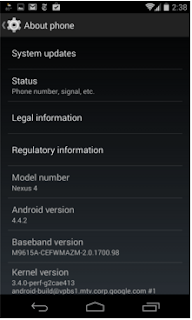
To determine which iOS software your iPhone uses, simply follow the four steps below.

How to Update iPhone with Latest iOS
Conclusion
Pokemon Go Supported devices:
Android
- Android 4.4 to Android 6.0.1 (Android N will not supported until the official Android release)
- Preferred resolution of 720x1280 pixels (Not optimized for tablet)
- Strong internet connection (Wi-Fi, 3G, or 4G)
- GPS and Location Services
- Intel CPUs are not supported
iOS
- iPhone 5+
- iOS 8+
- Strong internet connection (Wi-Fi, 3G, or 4G)
- GPS and Location Services
- Jailbroken devices are not supported
If you are new to Pokémon Go, be sure to check out the Pokémon Go Beginner's Guide.

In addition, mobile devices will require either Wi-Fi or a Data Plan to play Pokemon Go. If you have a limited data plan, make sure to check out the Best Ways to Reduce Data Usage.
Now most people know what type of phone they have, but not everyone knows what version OS their phone is running. So to prepare for the eventual official release of Pokemon Go, I would like to help everyone answer a very important question...
Does my mobile device currently run Android (Version 4.4 and up) or iOS (iPhone 5 and up)?
Do you Meet the Pokemon Go Requirements?
Well, the good news is that if you purchased a new iPhone or Android phone in the last 2-3 years, there is a very good chance that your phone will be Pokemon Go compatible! Even better, it's easy to find out what version of Android or iOS you are running, just by checking the settings on your phone! I bought my Galaxy S6 about a year ago and it currently happens to be running Android version 5.1.1, so I'm good to go!
If you are unsure which version you are running, please see below for directions for Android & iOS.
What version OS am I running on my Android Device?
To determine which OS software your Android phone uses, simply follow Method #1 (for newer phones) or follow the four steps below in Method #2 (older phones).
Method #1: For Newer Phones
"Home" Screen > Apps  > Settings
> Settings  > SYSTEM > About phone
> SYSTEM > About phone  .
.
 > Settings
> Settings  > SYSTEM > About phone
> SYSTEM > About phone  .
.Method #2: For Older Phones
Step 1: Touch the "Home" button below your screen to go back o the "Home" screen. Next press the "Menu" icon located on the right side of the "Home" button.
Step 3: Slide your finger up to scroll down to the bottom of the Settings menu. Select the "About Phone" icon on the bottom of the screen.
Step 4: Go to "Software Information" in the "About Phone" section. Your Android version should be shown below your Model number and above your Baseband version (As shown in the picture on the right).
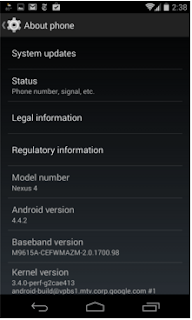
#2. What version of iOS am I running on my iPhone?
To determine which iOS software your iPhone uses, simply follow the four steps below.
Step 1: Go to Settings.
Step 2: Go to General.
Step 2: Go to General.
Step 3: Go to About.
Step 4: See Version.

How to Update iPhone with Latest iOS
If you would like to go a step further and update your iPhone with the latest iOS follow the two steps below:
Step 1: Connect your iPhone to your computer using your USB cable.
Step 2: Install latest iOS using iTunes.
Note: You can install future updates by going to Settings > General > Software Update.
Conclusion
I hope this information helped you to confirm if your mobile device will be compatible with Pokemon Go. Hopefully your phone meets the requirements or has the capability of being updated to meet the OS requirements.
Thank you for reading. If you have any questions regarding Pokemon Go Phone Requirements or if you need any additional help feel free to comment below.
Other Related Articles



















i have a s5 mini and it says im running 5.5.5 but I cant download the game :( it says my device is not compatible! :(
ReplyDelete5.1.1 I ment
ReplyDeleteSeems to be Android 4.4 not 4.3
ReplyDeleteI have a Galaxy Note 3 on Android 5.0 and it is not available to me yet either, I logged into my mother's google account as she has the Galaxy S5 and it is also not available to her either, she is also on the 5.0 system
ReplyDeleteI have s3 LTE with 4.4.4 and its saying its not compatible with my device as well.
ReplyDeleteI'm currently using Asus Zenpad 7c and as what I've check my android met its requirements (vr. 5.1 )but it's still not working, please help
ReplyDeleteGalaxy s3 android 4.4 and my device isnt compatible :, (
ReplyDeleteI've got 2 friends about 10 minutes from me that were able to get it on their S7s, but not me with my S4 running 5.0.1...
ReplyDeleteI have an Android S3 Mini with version 4.4.2 and says it isn't compatible. So...am I out of luck or do I just need to be more patient and wait and see what happens?
ReplyDeleteI have a moto E2 and it should have the compatibly for it but google says otherwise, maybe its because I'm in America.
ReplyDeleteyou cant play this if your processor is intel.
ReplyDeleteHow about Iphone 5 with version 6.1.4 IOS. Is it compatible? Thankyou for the response.
ReplyDeleteim not compatible running andriod 4.3 and i know all my co-workers while we were working last night were playing and im stuck here with that screen. whats going on???
ReplyDeletemy ANdroid phone is 4.4.2 and when i download apk it said PARSE error?
ReplyDeleteI have an LG Android I bought early on this year, and it's version is 4.4.2. I don't know if I can run Pokemon Go on it or not, because when I tried opening it after downloading it, it just took me to the first screen, which shows the Niantic logo, and then it'll close out on me after a few seconds.
ReplyDeleteAny advice, or am I unable to play it?
Same here, it couldn't run on Android v4.4
ReplyDeleteJust appear the opening screen and then force closed
I have a galaxy S3 SCH-I535RWBVZW and i meet all min. requirements...guess what, still incompatable, its gotta be region closed atm or servers down.
ReplyDeleteI have a Samsung galaxy grand prime version 5.1.1 and I wasn't able to download it either until I switched my location settings to Gps, wi-fi, and mobile networks. Hope this helps.
ReplyDeletedont work on 4.3
ReplyDeleteIntel device didn't work? Screw this
ReplyDeleteZenfone 2 meets all the requirements. Sadly it is running on intel CPU. So much for the hype... Please make a way for it to be available for phones that has intel CPUs. 😭
ReplyDelete"iOS
ReplyDeleteiPhone 5+"
WRONG. I have a Iphone 4S and the game runs perfectly.
It was originally going to be compatible with the 4.3 version but now is not. Does anyone think they will allow older versions like the 4.3 in the future? Don't really want to invest in another phone in order to play.
ReplyDeleteWhy intel device cant play pokemon go?i think developer must fixed it..Thanks
ReplyDeleteToo many intel device users hope can play pokemon GO...lets fix next update..
ReplyDeleteI'm using android 5.1.1 but still its not compitable!!!! Why u do dis y! N i cri!!!!!!
ReplyDeleteI have a 4s. I can run it but it easily crashes when there are too many pokemon around me. Or when I want to enter a gym ...
ReplyDeletenot sure if it was posted i didn't read all of the comments but those of you who are wondering aside from the required OS, you also need at least 2 GB of RAM to run this game. so for your galaxy s5 mini, that's why
ReplyDeletei am using 4.4.2 android version with kernal version 3.4.0+ and it crashes just on the logo for the company that made the game
ReplyDeleteI have android 5.1.1 Samsung Galaxy S5 Mini and it says it's not compatible... if anyone can help, please twitter me! @PhilSteinar
ReplyDeleteTHANK YOU!! <3
If you have a moto E2 for example, remember there is no gyroscop in it (NO LOCATION SERVICE), so it doenst fit the requirements!
ReplyDeleteAlso there is only 1gb ram in it, but official you need 2gb ram!
Any idea as to when it will be compatible with intel processor and tablets, I have a Asus K012 which is excellent with games and performance
ReplyDeleteI have heard people with 1GB of RAM say it works just fine for them.
ReplyDeleteI have samsung tab 4.will the game run on my device?
ReplyDeleteI am using an Amazon Fire phone...It has 3.5.1 Fire OS...Will Pokemon Go work on it ??
ReplyDeleteWill ut ever be available for intel processors ???????
ReplyDeleteI have a Galaxy S4 and is incompatible. ..wth
ReplyDeleteYour Asus zenfone 5 has an Intel cpu. It probably won't work until they add intel support.
ReplyDeleteMinimum requirements are incorrect. Android 4.4 is incompatible. Please update your information.
ReplyDeletefor those who say 4.4 is incompatible, I am running 4.4.2 and it works!
ReplyDeletei recently got a new phone called Samsung J3 and i do have 5.1.1 android version but my RAM is only 1.5 GB. However, sometimes i can access to the game but most of the time i am stuck in the loading screen and keeps giving me the message failed to log in or failed to get save data from server. Also if i sign out, i mostly get stuck from accessing the game and i need to keep retrying until it works but so so far no luck. Is the problem because of my phone or the server is not working properly? because I ask my friends who have the game and they can access the game perfectly fine and i used my old phone Samsung S4 mini and i can access it as well but i want to use my new phone. Can u give me advice on what i should do?
ReplyDeleteHave a Samsung Galaxy s3 as well. It is 4.4.2 But Pokemon Go isn't even showing up In Playstore. When I go through the store on my PC, it says I have no compatible devices. Many people have the requirements but they game won't let them have it. Really, I think it started with good intentions but now it's just turned another way to lead people to buying the new 700 dollar phones.
ReplyDeleteBasically, If you can't afford Plans, Contracts, or just the plain damn 700 dollar phone and there are no name brand devices available for prepaid. You are pretty much are not allowed to be involved and the developers don't care t fix it. You either buy a new phone or don't play.
Guess that's how the world works anymore though, Right?
Samsung Galaxy Core Prime - 1gb RAM - Android 4.4.4 - it runs. It's buggy though I'm not sure if it's the phone or the software at this point. Battery drains fast, phone gets hot, frequently have to reboot and/or take breaks to let the phone cool off.
ReplyDeletei just have V1.2.0 Version, can i play that?
ReplyDeletehey, im using samsung galaxy s duos 3 of android v4.4.4 kikat.
ReplyDeleteIt shows stop working while opening this game...Can you find a solution!!!
the pokemon go is running this phone Oukitel k6000 pro?
ReplyDeleteGalaxy S3 with Android 4.4.2
ReplyDeleteOfficial version says my phone is incompatible but when you manually install the apk the game runs just fine, no problems.
Im running android 4.4.2
ReplyDeleteit's working but it shutdown every 5-6 click or every 2 min.
So many bugs too that make it freeze.
Or cant log for a while ...
We've got the game working on an 8GB iPhone 4s, to the point of being able to collect items, capture, evolve and even occasionally battle, but it's extremely slow and drains the battery as fast as it can recharge.
ReplyDeleteI have a motoE2 running 6.0, shop says not compatible, downloaded and ran the .apk file with no issue, little laggy, but is unable to figure out my phone's orientation, however still works without AR mode just fine
ReplyDeleteI have a Asus zenfone go with android 5.1.1 but it said that the game is not compatible with my device why please help me.
ReplyDeleteAndroid 4.4 i hv but not compatible.Android 4.4.2 or 4.4.4 which 1 is minimum version to support?
ReplyDeleteI learnt that Pokemon is not available in most African country like Nigeria and the rest.............
ReplyDeleteyou need 2gb ram on your phone aswell as android 4.4 and over
ReplyDeleteapk worked for my partners note 3
and is on my lil girls ipad min both working fine
canot get it on my samsung s3 mini even with apk
hope this helps
for those using android 4.4 you need to update to latest version and it will work, please do not update a rooted android
ReplyDeleteI'm using huawei honor 6,which supported with android version 4.4.2. After I updated the new version of pokemon go at the play store,i even cant open it. Help,.
ReplyDeleteSee if ur play store is updated.After i updated my play store i could download it.android 4.4.2,lg optimus l9ii.Open play store,go to settings and then click at build.
ReplyDeleteI have DTC lolly but Its only loGo of Nientic plzz help😩😿😭😭😭😭😭😭😭😭😭😭😭😭Fix plzzz
ReplyDeletehi, samsung note 3 android 5.0.
ReplyDeletePokemon go installed but super glitchy. POkestops do not turn purple, lucky eggs and incense start time at 23mins, Pokemon spawn rate is low or non existant.
Please help!!!!
Samsung Galaxy J1 mini 2016 [OS:5.1]
ReplyDeleteIt works fine. But im not able to use AugmentedReality (AR) but it looks fine without lagging. Its natural when your phone drains fast. I recommend you to use a powerbank for long lasting game.
The BEST Android game ever! Pokemon has Wowed Smartphone users and the best side is, Its quite addictive! I can play and play without getting Tired!!!!! Kudos!
ReplyDelete